Updated May 2018
Concerns over personal data collection and its use for profit and political control are not new. Iconic German band Kraftwerk sang about it back in early 80s with their song Computer World ("Interpol and Deutsche Bank. FBI and Scotland Yard. Business, numbers. Money, people"). Though the current scandal is focused on elections, the collection and use of personal data goes much further than that.
To leave or not to leave
Leaving Facebook is a personal choice. Knowing that Facebook, by default, is not a privacy oriented platform; if your privacy is top priority for you, the answer is clear.
But there are various options that can adapt to your needs and what you want to make of its use. In this article we present you with information that we hope helps you make an informed decision, as well as the options at hand with practical step-by-step on how to carry out whatever decision you choose. But in case you choose to stay on Facebook, we have a set of recommendations for you here: I Just Can't Quit You! Your Privacy Guide to Facebook .
Leaving can mean different things, depending on how far you want to take it. Click on each section to jump to it directly
1- Detach: Stay on Facebook without accessing the website nor the app
2- Deactivate: Suspend your Facebook account (which doesn't delete your account or your information)
3- Delete: Erase your account permanently
4- Depart: Leave other Facebook services
5- Decide: Choose alternatives after Facebook
In the current context, leaving Facebook can have a broader effect than just lessening the flow of data the company is able to collect about you: en masse, it’s also an important act of consumer feedback or protest. Like boycotting other products, leaving the platform tells the company not just that we care about their practices and what they do with the personal information they have access to, but also that we are willing to take action. Ultimately that sends a clear message to shareholders, investors and to the companies themselves: that compromising our privacy for political and financial gain is not ok.
What does Facebook know about you?
If you are logged in to Facebook, visiting the ad preferences page offers you a first glimpse into some of the basic things the company knows about you. From here you can exercise a small amount of control over what kinds of ads you want to see, and what information you allow Facebook to use for marketing purposes.
In Facebook’s Settings, you can also see which apps are collecting data through Facebook, and then take steps to gain more control over these. Go to the ‘settings’ section and then on the left hand side of the screen you will see different choices, including ‘apps’.
Seems simple? Unfortunately, that is not all. Data collected about you can be collected by others and then may show up anyway. There have been several reports of Facebook having ‘shadow profiles’ of people. That is people who don’t have Facebook accounts but that they have information on anyway because of their friends activities or the data collected from them of other services. It should be as simple as a few checkboxes to control your personal data collection and use, but unfortunately it is not right now. This may change with the implementation required by General Data Protection Regulation in Europe.
What data does Facebook collect?
The list of data that Facebook collect is probably longer than you may think. From what they state in their privacy policy , the following comes up:
- info you provide when you sign up for an account, create or share, and message or communicate with others
- location of a photo
- date a file was created
- types of content you view or engage with
- frequency & duration of your activities
- when others share a photo of you
- when others send a message to you
- when others upload, sync or import your contact information
- people and groups you are connected to & how you interact with them
- who you communicate with the most
- groups you share with
- contact information when you upload, sync or import e.g. an address book
- credit/debit card if you use facebook's services for purchases or financial transactions
- billing, shipping and contact information
- operating system
- hardware version
- device settings
- file and software names and types
- battery and signal strength
- device identifiers
- device locations (through GPS, bluetooth and wifi signals)
- name of mobile operator or ISP
- browser type
- language and time zone
- mobile phone number
- IP address
- information when you visit or use third-party websites and apps that use our Services (like button, log in, measurement/ad services)
- information about you and your activities on and off facebook from third-party partners
- information about you from companies that are owned or operated by facebook
And if you log in to an app with Facebook login, or visit a website that shows the “Like” button or one that uses its advertising services, Facebook can collect data about how you are using those websites and apps.
Facebook also receives information about your activities from third-party partners: Companies that are owned or operated by Facebook (for example WhatsApp and Instagram) may share information about you to Facebook, depending on their individual privacy policy.
You can choose to share some of the data you create on Facebook with particular audiences.
Software developer Dylan McKay downloaded his Facebook data and he found his entire call history with his partner's mum. A historical record of every single contact on his phone, including ones he no longer has, and metadata about every text message he has received or sent since getting on Facebook. He also found the metadata of every phone call he made including time and duration. You can read McKay's documentation on Twitter
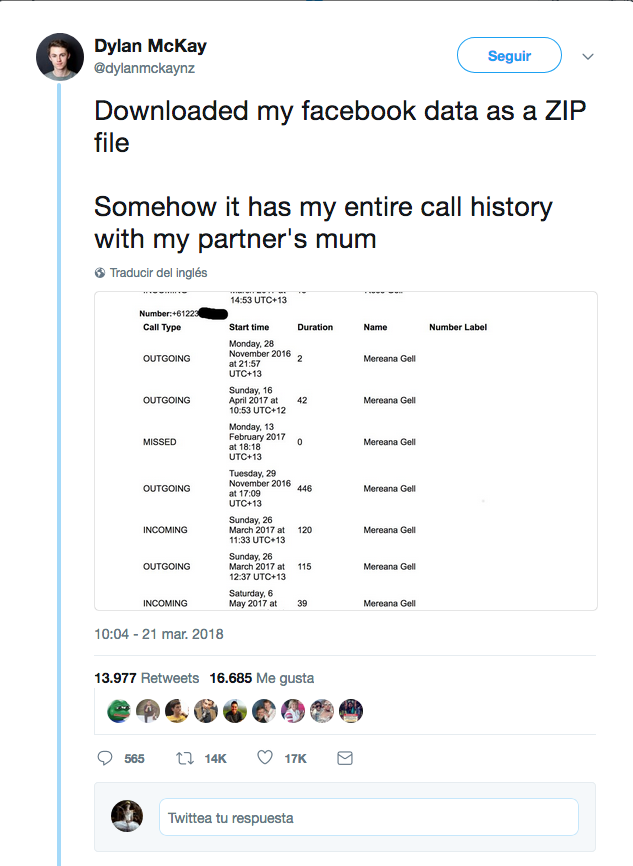
Who does Facebook share our information with?
Facebook shares the information they have collected about you with their family of companies that are part of Facebook, as well as with vendors, service providers and other partners who globally support their business.
If ownership of Facebook changes, your information may be transferred to the new owner. Facebook also shares “non-personally identifiable demographic information” (like age, location, interest) with advertising, measurement and analytics services.
Facebook is not really “just Facebook”
Before you follow the steps to leave Facebook, it is important to remember that Facebook is not “only Facebook”. The company operates, and harvests personal data from their other products like WhatsApp, Instagram, and others. Taking steps towards our privacy on Facebook is a good first step, but our data is being harvested far beyond Facebook. When we review our use of these platforms, it is a good time to reassess our behavior in general across digital platforms, laptops, tablets and phones.
It is more likely than not that if an online service or an app is free, that we are paying with our personal data, and at times, with the personal data of those we are in contact with. Be it a game on our mobile phone, a dating app, a shopping website, an activity tracker like Fitbit, or a restaurant rating app.
Detach: Keep your Facebook account active, but stay well away from it
Probably the hardest of the three to maintain!
Some people advise this as a first step to deleting Facebook as opposed to going cold turkey, especially for regular users. And as a first step, it does have some value – you won’t be feeding new personal data into the platform, and the data Facebook already has will become less valuable the older it becomes.
But if you do take this route, try and set an end date for the “transition”. If your Facebook account is just a login away, it’s too easy and tempting to go back.
While you’re thinking about how to disengage, also think about what other services you use that involve Facebook. How many services do you log into using your Facebook login? To see a list of apps and websites where you have used your Facebook account to subscribe and log in follow those steps:
- Click on the arrow at the top right of any Facebook page
- Select Settings
- Click Apps and Websites in the left column
Deactivate Your Facebook account
Facebook also frequently changes its interface and navigation. So if anything here doesn’t work, consult Facebook's Help section.
- Click on the arrow at the top right of any Facebook page
- Select Settings
- Click General in the left column
- Scroll down and click on “edit” next to Manage Your Account and then scroll down to click Deactivate your account
- You will be asked for your password. (if you forgot your password there is a link on the same window to help you regain it)
- Facebook will then inform you that a selection of five friends will miss you and that your contacts in exact number “will no longer be able to keep in touch with you”.
- On the same page Facebook will ask you for the reason and you can choose to give one or choose “other” and refrain from explaining further.
- Click deactivate
Facebook lets you know that if you deactivate your account “it will disable your profile and remove your name and photo from most things you've shared on Facebook. Some information may still be visible to others, such as your name in their friends list and messages you sent”.
Note that all of this just puts your profile on ice temporarily – it can be revived in a number of ways:
"whenever you want by logging back into Facebook" "when you use your Facebook account to log in somewhere else"
This means your Facebook profile will be completely restored.
Permanently deleting your account
Before you permanently delete your account, you might want to consider downloading your data from Facebook.
You can download your information from your settings. To download your information:
- Click on the arrow at the top right of any Facebook page and select Settings
- Click Download a Copy of Your Facebook Data at the bottom of General Account Settings
- You can choose the date range, format and which data to download. Click Create File
Because this download contains your profile information, you should keep it secure and be careful when storing, sending or uploading it to any other services.
To permanently delete your account on Facebook, you have to use their ‘help’ section. But it’s simple to do: just click on the following link:
https://www.facebook.com/help/delete_account
When you delete your account, your Facebook contacts won't be notified. According to Facebook “It may take up to 90 days from the beginning of the deletion process to delete all of the things you've posted, like your photos, status updates or other data stored in backup systems.” Some sources also talk of a 14-20 day waiting period before the deletion process starts. This would add to the 90 days, and if in this period you access your account for any reason, you would need to start the deletion process from start.
Important disclaimer from Facebook
“While we are deleting this information, it is inaccessible to other people using Facebook. Some of the things you do on Facebook aren’t stored in your account. For example, a friend may still have messages from you even after you delete your account. That information remains after you delete your account.”`
What all this means is that if you delete your account at the beginning of April, you will be fully Facebook-free some time in July.
There will still be some data accessible by Facebook after your account is permanently deleted, but according to Facebook it will be dissociated from personal identifiers. Something that still needs to be corroborated through independent or governmental reviewers like data protection commissioners and agencies to make sure Facebook meets its promises especially with the justified broken trust.
One more step – to keep this divorce neat!
You might have subscribed to other services using your Facebook account, and why not? It’s an easy and quick sign-up option that allows you to avoid email confirmation, entering data..etc.
But now that you have decided to delete your account, it is also time to dissociate your other accounts from Facebook. De-link those newspaper subscriptions, change the account info on your shopping websites, start getting used to subscribing to services in other ways.. and enjoy your new independence!
You can see the apps and websites you log in to using Facebook by:
- Click on the arrow at the top right of any Facebook page and select Settings
- Click Apps and Websites in the left column.
- Review what apps and websites you have subscribed to using your Facebook account. Also review the permissions you have granted to these apps. Revoke permissions, unsubscribe and remove apps and services you are not using; or that don't meet your privacy needs.
Depart: Breaking up with Instagram and WhatsApp
As mentioned, if you want to more fully curtail the ways Facebook collects your data directly through their own services , then it is time to say goodbye to Instagram and WhatsApp.
How to delete Instagram
As with Facebook, Instagram offers the possibility to deactivate the account. If you’d just like to take a temporary break, this would be the option for you.
To actually delete your account you should, according to Instagram, use the Help page.
When you delete your account, your profile, photos, videos, comments, likes and followers will be permanently removed. After you delete your account, you can't sign up again with the same username or add that username to another account, and we can't reactivate deleted accounts.
To permanently delete your account:
- Go to the Delete Your Account page. If you're not logged into Instagram on the web, you'll be asked to log in first. You can't delete your account from within the Instagram app.
- Select an option from the drop-down menu next to Why are you deleting your account? and re-enter your password. The option to permanently delete your account will only appear after you've selected a reason from the menu.
- Click or tap Permanently delete my account.
How to delete WhatsApp
Check the following link
https://faq.WhatsApp.com/en/android/21119703/?category=5245246
To delete your account
- Open WhatsApp.
- Tap the Menu Button > Settings > Account > Delete my account.
- Enter your phone number in full international format and tap Delete my account.
Deleting your account will:
- Delete your account from WhatsApp.
- Erase your message history.
- Delete you from all of your WhatsApp groups.
- Delete your Google Drive or iCloud backup.
I’m off Facebook, now how do I stay in touch?
What to look for in an alternative?
Leaving Facebook is not about forcing yourself to stop communicating with people online. Rather, it’s about finding and building alternative channels of communication that take our privacy, and the privacy of others, into account! If you are making the big migration away from Facebook, WhatsApp and Instagram, what other options are out there? How do you know which companies to trust with your data? How do you choose an alternative that protects your privacy a little better?
Tactical Tech's project Me and My Shadow provides a simple framework for choosing alternative tools - whether you are looking at chat apps, email providers or social media.
When it comes to Facebook, the bad news is there’s no direct replacement. But the good news is that you can replace a lot of Facebook’s core services individually. For Facebook’s key services, like Messenger or WhatsApp, you can use a messaging alternative that doesn’t sell your data, like Signal . It’s easy to use and easy to invite others to use. That’s the key with social media platforms – they are social, so getting your friends, families or colleagues on to the same app is part of the plan.
In terms of looking around for other options, here are some handy tips:
The first criteria is whether the app is open source software, which means the source code behind the app can be seen by anyone, and independently audited to see if it works how it claims to work (e.g. that it implements proper encryption).
The second is what kind of encryption is available. When looking specifically at chat apps, end-to-end encryption means that your message is scrambled throughout its journey and can only be decrypted by the recipient and sender. Not all encryption works in the same way (e.g. some allows for the message to be decrypted en route), so it’s worth looking into the type of encryption the tool offers and what works best for your in your context.
It’s true that WhatsApp is encrypted, but that only covers the content of the message, not who is sending the message to who, where and when, nor how often. So even though messages themselves are still encrypted, there’s a lot of other information – sometimes more important information that is collected, stored and shared with Facebook to build your profile and sell for advertising.`
The third criteria is who owns the app. What is the business model of the app’s parent company? How long has it been around for? Is it likely to get bought out by another company? Is it likely to collaborate with governments? Are they known to sell your data for profit?
In addition to this, where is the company based? Different countries have different data protection laws, and where the app’s parent company is based determines the jurisdiction it operates within. Also try to find out where their servers are based, as this is where your data will actually be located and can impact how your data is governed.
And finally, does the service allow for any degree of anonymity? Do you have to provide your real name, email address, phone number or other identifiable information to use the service?
For mobile apps, always check permissions on your phone to see what information the app can access on your phone. Also consider if the access you are granting the app is necessary for its functionality. For example, why would a food delivery app need access to your contacts or your photo library?
_ This article was written by Leil-Zahra Mortada, with contributions from Stephanie Hankey, Ling Luther, Helen Kilbey._
Shrinking Civil Space: A Digital Perspective
Data and Activism
Last-Minute GDPR Checklist for Civil Society Organisations
Data Baggage, Travel and Activism
I Just Can't Quit You! Your Privacy Guide to Facebook
Activism on Social Media: A Curated Guide
Will You Be Attending? How Event Apps Collect Your Data
Applying for a Visa
Booking Flights: Our Data Flies with Us
What's in Your Police File?